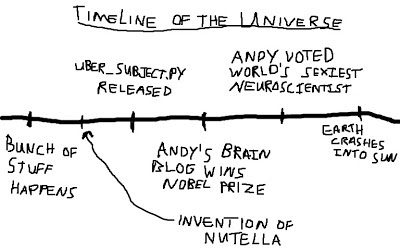A couple of videos have been posted about multiple regression in SPM, both at the first level and second level. Technically, almost all of the GLMs researchers usually set up use multiple linear regression, where a linear combination of weighted regressors is fit to the timecourse of each voxel. However, in SPM parlance, regressors are distinct from conditions: Conditions are typically convolved with some sort of basis function (usually a hemodynamic response function), whereas regressors are not convolved with anything. For example, someone may enter motion parameters as regressors, since they are not convolved with any hemodynamic shape, but still may account for some of the variance observed in the signal (and, we hope, the signal that is primarily due to motion). Another example would be entering in the timecourse extracted from an ROI to do a functional connectivity analysis, or inserting the interaction term from a PPI analysis as a regressor.
At the second level SPM also gives the option for doing multiple regression; but this is simply the entering of covariates which can be tested for correlations with the signal change in contrasts across subjects. In most cases, however, you can select any other design, and enter in covariates regardless of which design that you choose; which I believe to be the better option, since it is more flexible.
In any case, most of the rest of the details can be found in the following videos. Speak hands for me.
At the second level SPM also gives the option for doing multiple regression; but this is simply the entering of covariates which can be tested for correlations with the signal change in contrasts across subjects. In most cases, however, you can select any other design, and enter in covariates regardless of which design that you choose; which I believe to be the better option, since it is more flexible.
In any case, most of the rest of the details can be found in the following videos. Speak hands for me.